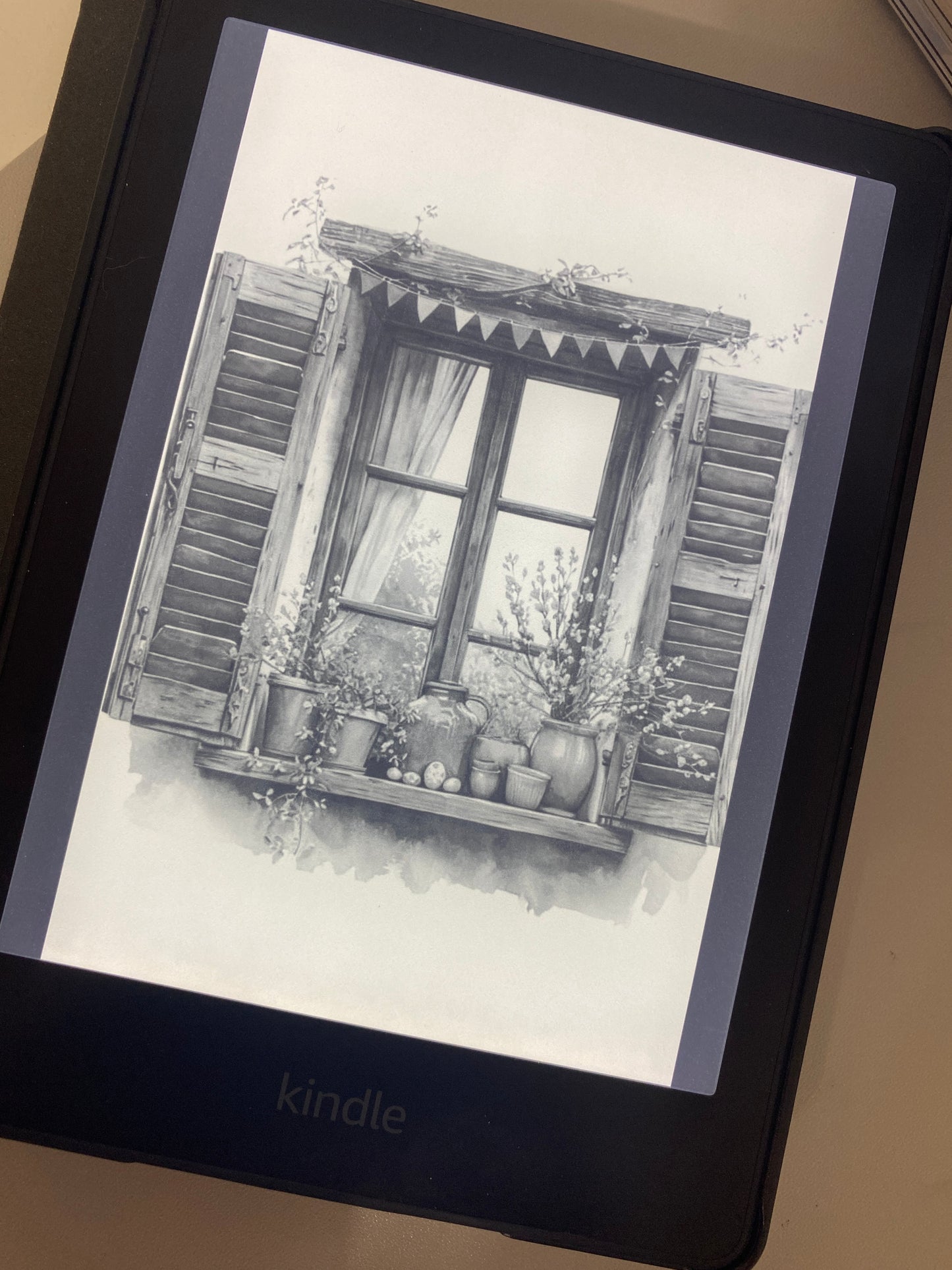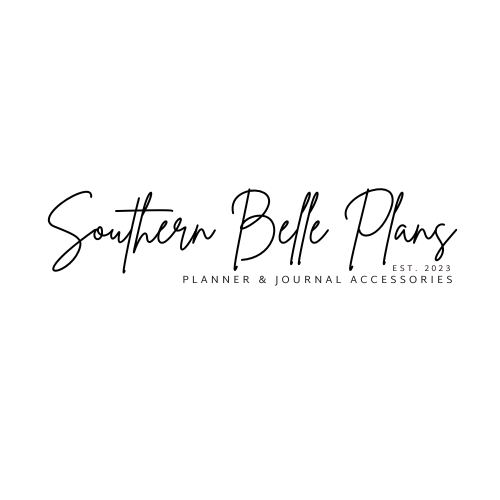Southern Belle Plans
Window - Kindle - White Background
Window - Kindle - White Background
Couldn't load pickup availability
Please read ALL information before purchase - No refunds will be given on digital products, so please make sure you understand what you are getting here.
If you have questions I will absolutely help you the best I can.
Digital Download - .epub file -
This file WILL NOT be in color - repeat it WILL NOT be in color.... It will be just as your book covers are on your kindle...
Your Kindle must be AD FREE!!!! - this will not work on devices with Ads!
Download the .epub file to your google drive - open the file in your Google Drive then send / download to your Kindle App on your phone or go to the amazon.com/sendtokindle website from desktop - it may take several minutes to load to your kindle. Go to your kindle library to see the downloaded screen
** To use the File ..... There is NO option on Kindle for an automatic lock screen - so, you will have to open this when you want it on, after you are done reading - close your book out then go to your selected lock screen and open it. Once it is on the screen - go to your power button and hold down and lock your screen till it locks or till it says screen off - select screen off and close your kindle... When you open it back up - it will show your new lock screen... (some versions of kindle still "flash" the old kindle installed screens - but it should flash and go to your new lock screen momentarily.
SBP is not responsible for downloads that are not compatible with your device - please understand what you are purchasing and how to use it. Some designs may have a slight border showing from your device - this is normal - each design will vary -